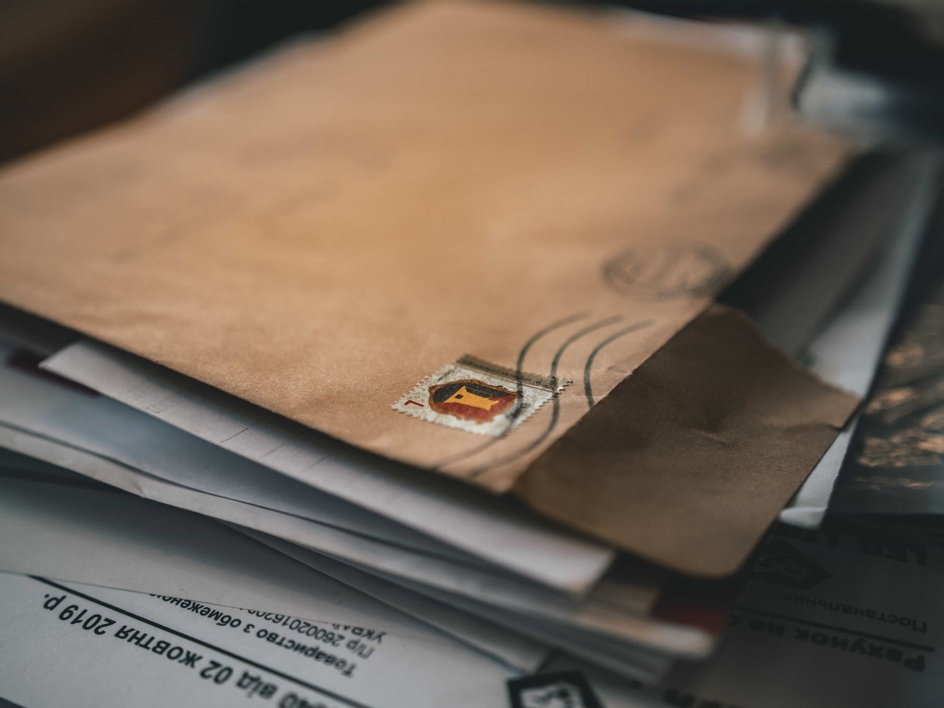Right now we’re in an email renaissance; everyone is starting a newsletter and everyone’s email is overflowing. Website builders are frantically adding paid newsletters to their feature sets. Startups are trying to find solutions for people with too many newsletters. Have we reached peak newsletter?
If you’re frustrated with social media and it’s perverse incentives for content creators, then you should be happy with the current deluge of newsletters. Email is an equalizer in the internet’s attention marketplace.
Traditional blogger’s main problem was getting readers back to their page. Nobody goes to individual websites to look for content anymore; they go to aggregators like Facebook, Instagram, Twitter, or Reddit to get content that other people found. You might get someone to your website once, but rarely a second or third time.
If you have someone subscribe to emails on the other hand, you don’t need to convince them to return to your website; your website’s new stuff is sent to their directly to their inbox. This skips the step of typing an obscure blog’s URL into the address bar which is massive.
Now you might be getting motivated and convinced that email newsletters are the way to go. Maybe you have a message that you want to get out there. Advice, experience, comedy, whatever it is. The only issue is getting started; how exactly do you start collecting and sending emails?
Well you need to choose a platform. In my own journey of starting this newsletter, I agonizingly went through all the platforms that were feasible for me, and eventually came to a decision. What I realized was that there are very different kinds of people who would consider each platform. This is a guide for anyone who wants to skip weeks of research, check out some cool newsletters, and get writing!

Substack - The Default Option
Substack is exploding in popularity, and at the moment is the standard for people starting newsletters. It’s inspired by the business model of Ben Thompson’s Stratechery newsletter, and takes several design cues from the website as well.
What are we Substack newsletter writers if not a bunch of Ben Thompson cosplayers? - Brett Bivens
Basically the idea is that you have a webpage with a blog-like design, and an archive of all your previous newsletters. Predominantly your subscribers read in their email instead of on your website.Eventually you might charge for access to all your articles.
The big selling point and innovation of Substack was the ability to charge a subscription fee for access. However you want to divide up access you can; some people have nothing available for free, some have one free article a month, and some have mostly free articles.
The catch is that Substack takes a 10% fee from your subscription income. There is also a minimum charge of $5/month (for your subscribers). This sounds relatively small, and for almost all platform-based businesses it is, (think App Store 30%, YouTube 45%) but once you are making an income from your newsletter, this will be the most expensive option on this list to scale.
They balance this out by being the only 100% free option. For every other service, you have to pay to start sending emails to any large volume of subscribers; Substack is free to send to any number of people.
While the business model innovation from Substack sounds good, there’s a pretty big downside; almost no customization. You can control your page’s trim color (from a predetermined set), your logo, and little else. Other than that you can change the email greeting, about page, and first subscriber message. Your Substack mostly looks like every other Substack, and this can be a huge downside if you want distinct branding or design.
Great for Substack to own a distinctive style, not so great for you.
Pros:
- Very Simple
- Website with Blog format
- Free
Cons:
- Very little personalization
- Minimum $5/month charge to subscribers
- 10% cut from subscription fee
- No integrations
Who Is Substack For?
People who just want to write for free, and not worry about personalization or a cut from their newsletter income later. Companies should not use this, as there’s very little branding allowed.
If you want to get around the personalization issue a bit, I recommend this Indie Hackers post by Packy McCormick which talks about creating a landing page for his Substack blog Not Boring. Just note that he manually moves email addresses he collects from his landing page to his Substack.

Ghost - The Techy Option (and this website!)
Ghost is a blogging platform for those who aren’t afraid of writing some code. Last year they added newsletter functionality similar to that of Substack, but with a lot more freedom in terms of how much you charge and how you design your page.
You can use Ghost without touching code, but you will be limited to the template that you download or buy (which is still much better than Substack). Some changes like logos and descriptions will be simple, but anything more comprehensive will be mostly limited to those unafraid of programming.
A big selling point of Ghost is the ability to self host. Using a Digital Ocean droplet you can host your Ghost site for $5/month which is plenty for most people. Emails can be sent using Mailgun for 80 cents per 1000 emails which is also the cheapest on this list. I set this website up using Digital Ocean and Mailgun, and if you’re reading this then they’re working while saving me a bunch of money.
Pros:
- No % cut from subscriptions (other than credit card/Stripe processing)
- Can charge members anything (keeping in mind the $0.30 credit card fee)
- Nice Templates - Free and Paid
- Best tech - It uses all the quickest most progressive web frameworks for those who care about that kind of thing
- Open source - Unlikely to go defunct
- Ability to self host on Digital Ocean for $5/month (as long as you’re not afraid of a little code) and email with Mailgun for $0.80/1000 emails.
Cons:
- Expensive managed hosting for non-coders starting at $29/month
- Requires a lot of coding to get a lot of the cooler things done
- No free option other than the 14 day trial.
Who Is Ghost For?
People or organizations unafraid of code (or getting a coder to help) and who want a very particular website setup. Of all the options on this list, Ghost is the most popular among company blogs/newsletters.
If you’re considering Ghost, but are afraid of managing servers, then consider using Gloat. Gloat costs $59/$89 to get started but manages the installation, and reduces your monthly Ghost hosting from $29/month to $5/month. Use my referral code (3U4DS9) at checkout if you’re interested.

Buttondown - The Dead Simple Option
Buttondown is by far the simplest option. It’s just there for writing your newsletter and sending it out. You get the simple landing page seen above and a simple archive as a list of links as well as basic HTML/CSS styling.
You’ll probably want a separate landing page where you collect your subscribers but other than that, Buttondown provides everything you need.
The subscription options here are equally as powerful as Ghost’s while being much cheaper than Ghost’s managed hosting solution (not cheaper than self hosting however).
Pros:
- No % cut from subscriptions (other than credit card/Stripe processing)
- Cheap to start, and scale
- Simplest email solution
- Great writing interface; easiest to focus with.
Cons:
- Probably want a different landing page
- Archives look boring, not as cool as a blog type archive

Who is Buttondown For?
You’re of the philosophy that all the complications in this guide are a waste of time. You just want the simplest possible landing page, newsletter, for close to the cheapest price.

Mailchimp - The Everything Option
Mailchimp is the most feature rich email platform out there. It wasn’t built from the ground up for personal newsletters, but it certainly has the featureset to accomplish that relatively simple task. It’s by far the best at managing cohorts, A/B testing, and a ton of other more advanced tasks. While the rest of the platforms are for making personal newsletters, Mailchimp is for sending every kind of email imaginable.
Pros:
- A/B testing
- Automatic social media posting
- Contests/Surveys/Downloads/Payments/Automation/Scheduling
- Built in landing pages if you want
Cons:
- Not pleasant to write newsletters in; very much a general email platform first, newsletter writer second
- Archive is just a list of links similar to Buttondown
- Expensive to scale
- In order to charge for subscriptions you need to use Memberful which takes a cut on top of your Mailchimp fees

Who is Mailchimp For?
You’re willing to deal with a lot of inconvenience to get the most features. If you’re already an organization that uses Mailchimp for sending promotion updates or the like for your products then Mailchimp would work great.
WordPress - The Plugins Option
WordPress by far the most popular platform on the web today. 64% of websites with CMS are run on WordPress as well as 38% of the web as a whole. They are the 800-pound gorilla of website builders. WordPress sensing recent trends has also added support for premium content, newsletters, and memberships.
WordPress’s greatest strength and weakness is it’s plugin system. There is an enormous system of themes and plugins, each with powerful sets of features. The problem with them is their complicated compatibilities as well as difficult updates. You never know when updating one of your plugins or themes will suddenly break your website.
Additionally, WordPress websites are notoriously insecure, as being such a popular platform makes it an obvious target for hackers. Once your website is identified as a WordPress site, they can then go and start testing each of their exploits one by one on it, while on another platform they wouldn’t bother.
You’d have a lot easier time with WordPress if you know some basic HTML and CSS. For most people I wouldn’t recommend using WordPress, but if you have experience with it, and a particular theme/plugin set in mind then I think it can be OK.

Other Considerations
You may want to build your newsletter around your landing page, rather than your landing page around your newsletter. After all, the landing page is there to sell potential subscribers on the newsletter, so that should be the focus right? The best options for landing page builders are: Webflow, Squarespace, Carrd, and Wordpress.
Webflow has the most customization, but a big downside is that blog posts in it’s CMS cannot be sent automatically using Mailchimp or the like. It also benefits a lot from HTML/CSS knowledge as the builder can be intimidating. Squarespace blogs can be sent as newsletters automatically, and there are a lot of features otherwise. Carrd is great if you just want a single page website to sell the newsletter and a subscribe form. Wordpress will have a ton of features and can send the full newsletter from your blog, but is a pain to use with all the plugins to manage.
Zapier is an amazing service to consider when combining different platforms. For example Webflow doesn’t have any email options. What you could do instead is write your email in Mailchimp or Buttondown, and then make a “Zap” to post the content from that email onto your blog. Reasonably simple to set up, and you’ll probably be well within the free plan’s limit of Zaps for this use case.
What Does This Blog Use?
For me the best solution was Ghost. At one point I had a Frankenstein Webflow/Buttondown/Zapier/Memberstack setup in mind but I decided against it. I originally wrote this post under the title “My Newsletter Tech Stack” because it really was a stack of technologies working together.
The reason I wanted that setup was that Webflow is my favorite site builder and I wanted to keep this project as low code as possible but the costs of this web of integration were too high. I wanted was one section of my website to be book summaries, and one section to be blogs. One would be available as a newsletter which may have turned member only.
I didn’t think this was possible in Ghost, but after doing more research on Ghost’s tag and routing system I found it indeed possible to setup categories as I liked. Ghost is actually more powerful than Webflow’s custom CMS setups in that regard. You can see a “Summaries” tab on my header, and all I had to do was give a post the right tag. In Webflow I would have to make a “Summaries” CMS with it’s own properties.
What Should You Use?
For anyone with a passing interest in newsletters, I would suggest they start with Substack. It’s simple, scalable and costs nothing. They can move over to something else if it gets serious. However if you are serious right now about writing a newsletter or want to make it part of your blog/portfolio, I would use Ghost and buy a theme.